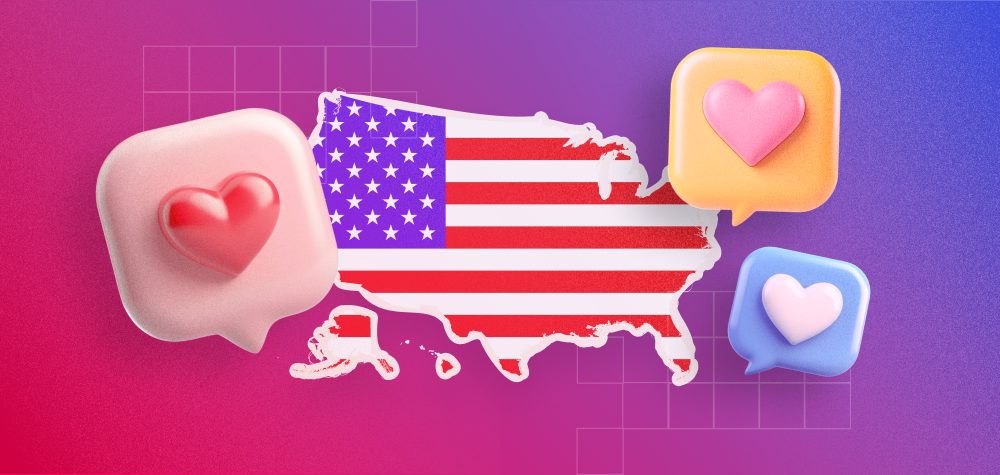Google I/O has come and gone, and was chock full of announcements that will affect Android app developers in the very near future. Here are our top 6 takeaways from I/O:
#6: New quality-of-life improvements for Android
At Google I/O 2024, Google highlighted three new-ish features that improve user experience on Android: Edge to Edge, Predictive Back, and Glance.
With Edge to Edge, rectangles are out—full-screen views are in. Copying a popular feature from iOS, Android apps can now stretch to fill the entire screen, rather than being confined to the slightly smaller rectangle they previously lived in. People prefer edge to edge apps, which feel more satisfying and premium, according to Google.
With Predictive Back, people who make a swiping motion to go backward in an app will now get a little animated visual cue that gives them enough time to abandon the motion, or commit to it. This is designed to make apps feel more fluid, and reduce the number of accidental backward swipes that people perform.
Glance allows developers to build widgets that display information from their app. For example, a weather app might build a widget in Glance that periodically updates with the latest weather from the user’s current location.
#5: Improvements to Firebase
Firebase gives developers cloud-based tools to build, deploy, and scale mobile apps built on Android (along with a bunch of other software platforms). At Google I/O 2024, Google announced improvements to Firebase’s app analytics, crash reporting, and user engagement tools.
These improvements will help Android app developers better understand and optimize their apps.
Google is also deploying Vertex AI for Firebase, an enterprise-grade generative AI platform that allows developers to run AI applications in the cloud using their own private data.
#4: Google Play’s visual overhaul
Some 2.5 billion people user the Google Play store to download Android apps. At Google I/O 2024, Google introduced new features to simplify monetization for Android developers, including expanded payment options, more subscription management tools, and new user acquisition strategies.
Google Play is getting a visual refresh, and will now highlight more content from inside an app to help developers stand out from competing apps.
Android’s dynamic widget view will surface useful content from apps that people have already downloaded, and apps that they haven’t downloaded yet, giving developers another place to promote their app’s content.
Google Play increased its app price range, and will now allow developers to sell apps for up to $999.99, opening up a new price ceiling for ultra-premium apps.
Google also made SDK Console available globally to most SDK owners. SDK Console allows an SDK owner (like Start.io) to validate their identity, get crash reports, and flag outdated versions of their SDK in use out in the wild.
#3: Automated privacy compliance with Checks
At Google I/O 2024, Google announced general availability of Checks, the company’s AI-powered global compliance checker for developers.
Checks runs locally in the background of an app development environment, and automatically flags places where an app falls out of compliance with privacy regulations worldwide. If privacy regulations change in the future, Checks will highlight exactly what the developer needs to change to stay compliant.
#2: App security enhancements
Google Play is rolling out new app security features that will prevent fake and malicious apps, and protect people from digital theft.
Using these tools, Google has prevented 2.3 million policy-violating apps from being published on Google Play, they’ve banned 330,000 bad developer accounts, identified more than 500,000 new malicious apps, and issued more than 3 million warnings to developers about suspicious app activity.
Android screen-sharing will now default to just sharing a single app’s screen (rather than a live view of everything a person sees on their phone), and will automatically hide one-time passwords from view during screen-sharing sessions.
Starting in August, Google will also cut off legacy access to apps that can see every photo and video on a user’s phone, and instead default to a clickable view, where people can select which photos and videos they want to share.
Google is also creating a secret folder function in Android, so people can hide their sensitive apps and data.
#1: Android 15 is here
Android 15 is currently in beta, and includes a number of new features and changes relevant to all Android developers.
Major new features include:
- Android Dynamic Performance Framework updates, which allow processor-intensive apps to interact with power and thermal systems on Android devices
- App archiving and un-archiving, supported at the OS level
- App-managed profiling
- Automatic language switching improvements
- AV1 software decoding
- Better support for Braille
- Camera Controls extensions give developers more control over camera hardware
- The CJK (Chinese, Japanese, and Korean) font file NotoSansCJK is now a variable font; also, a Japanese Hiragana font called Hentaigana is being bundled by default
- Cover screen support, for apps that want to display information on the cover screens on select Android devices
- Detailed app size information, which gives developers more granular information about the size of their app
- ‘Do Not Disturb’ rules, designed to improve the user experience
- End-to-end encryption key management
- Health Connect extensions, for health-related apps
- Large screen multitasking improvements
- Loudness control
- Low Light Boost
- NFC updates that improve tap-to-pay
- OpenJDK 17 updates
- OpenType improvements
- Partial screen-sharing
- PDF improvements
- Privacy Sandbox on Android
- Private Space, to help people make secret folders on Android
- Satellite support
- Screen-recording detection
- Selected Photos Access